Цветные ники игроков
-
Nick
Nickolazzz -
L1fe^
LifeKhan -
Smoke
SSSmokey -

bf1d1
PHVNTXMX -
11111
SOSOK_BOBRA -
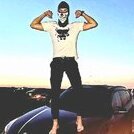
TOXIC
TOXIC -
Leo
Moskva -

Ksan
OZ-Ksandr -
HOOL
Hool -
GDV
GooDViKMsK -
MID
MIDRock -
KAPAT
KpucTaJIuk -
PuPoK
antiTRENER -
Bobs
Bobs -
-sASH
-sASH -
OTEC
bikbikzurkutak -
Ven
Venom_Top -

gun93
BlackSaturn -
rhast
rhastio -
AFA
Afa114 -
Lego
Lego-x20 -
Royal
C.4STLE -
Havoc
PraVoSuDiE -
imw
imwpwnz -
ZMEQ
ZMEQ

